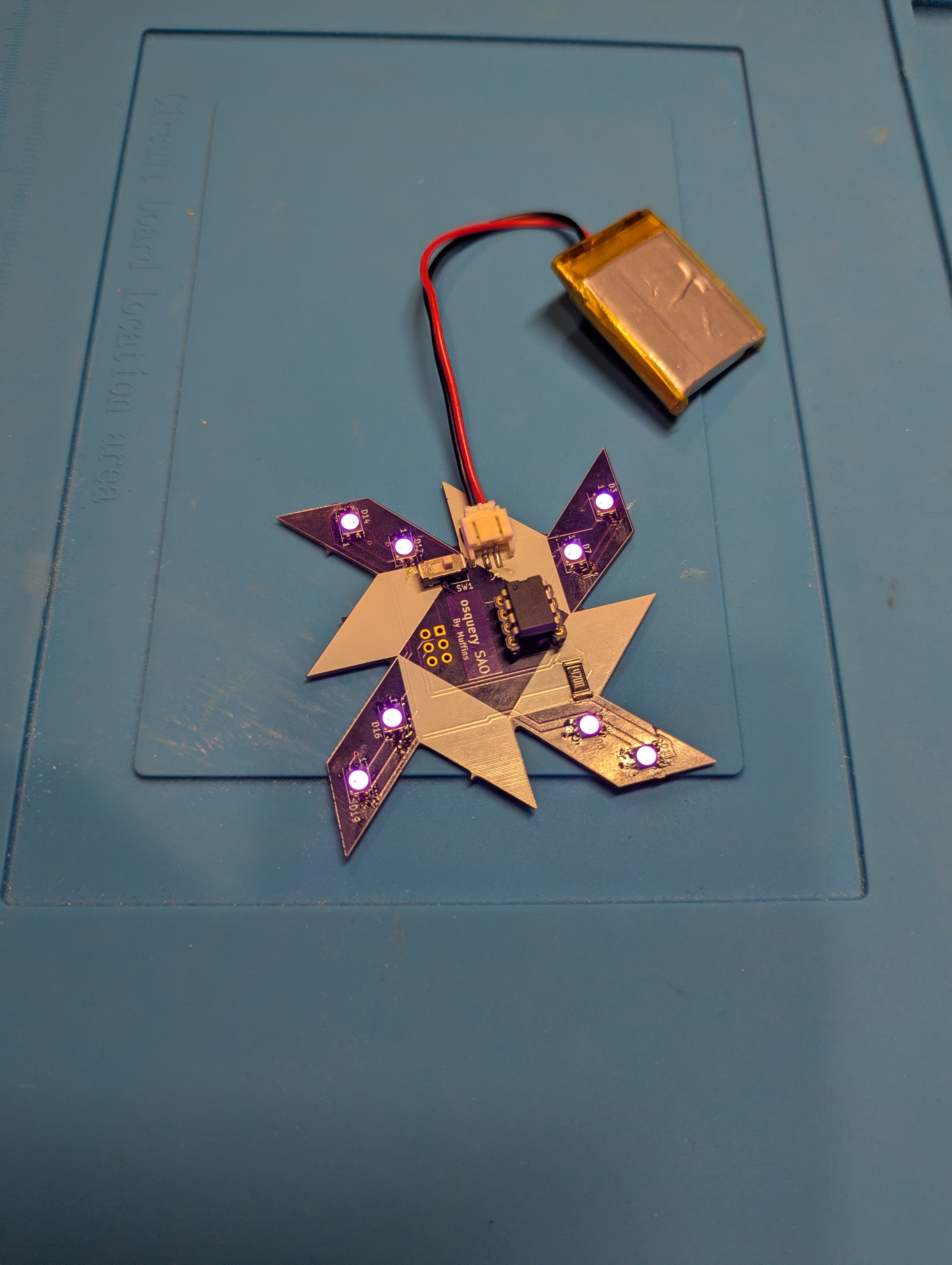An osquery SAO Badge
I spent a bit of time at the start of this year learning KiCAD and decided I wanted to make a badge for DEFCON. It’s super common to see SAOs floating around, so I figured I’d try and make whatever badge I produced compatible. As I used to be heavily affiliated with the osquery project I happened to have a bunch of the logo SVGs laying around, and figured that’d make a good “babys first” badge. This post has (hopefully) everything one needs to assemble the badge itself. If you’re interested in making your own, or reflashing the firmaware, check out the Github here.
Bill of Materials
You’ll need the following things (these should all be in the baggy if you bought a kit at DEFCON)
- 1 x ATTiny85
- 8 x NeoPixel Mini 3535
- 1 x 470 Ohm Resistor
- 1 x Switch
- (Optional) 1 JST Battery Connector
- (Optional) 1 SAO Connector
Assembly Instructions
You should have roughly the following (Note the ATTiny85 is missing from this picture.)
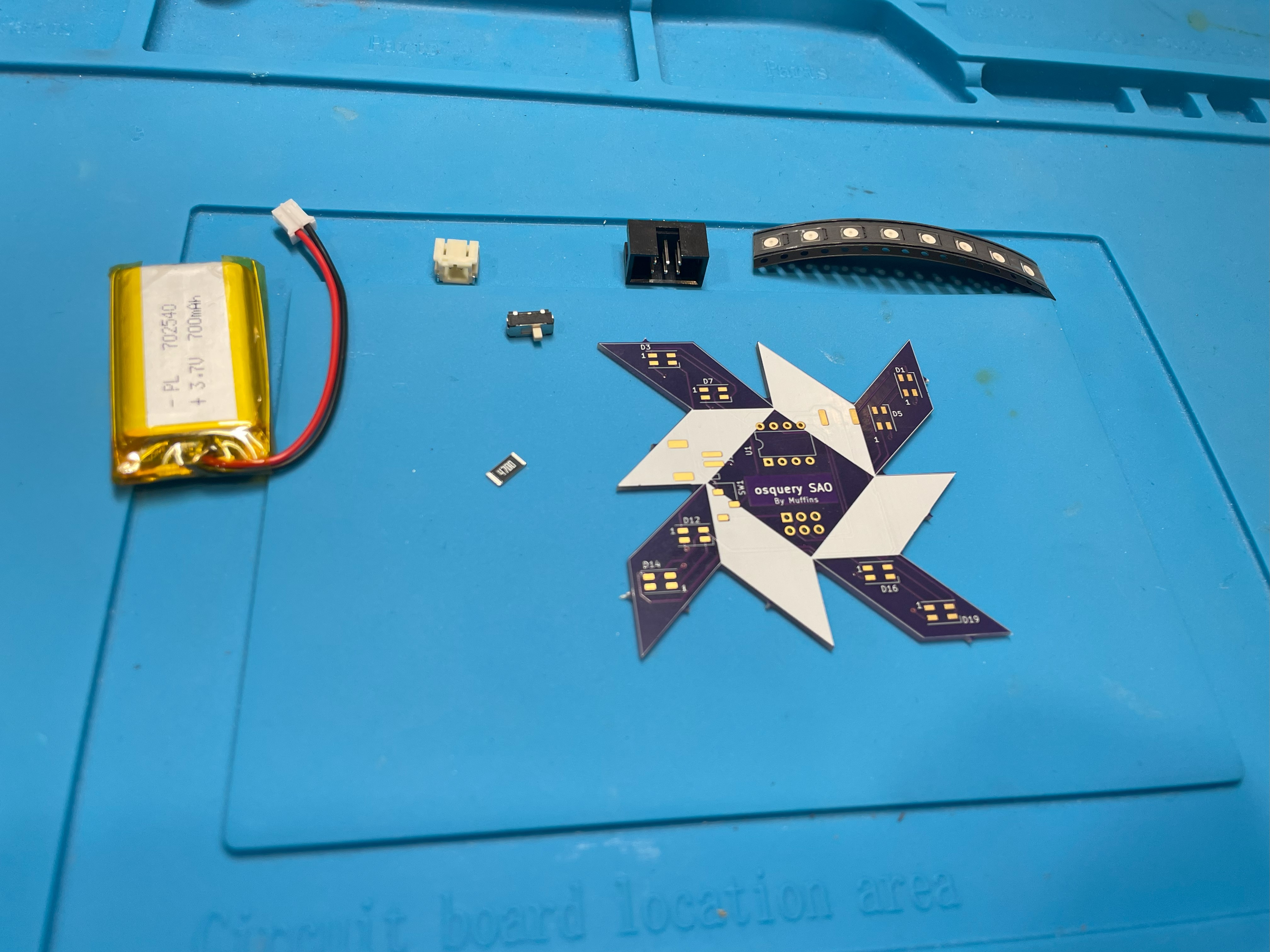
Solder the resistor
First solder on the resistor, polarity doesn’t matter on resistors so it can be soldered on either way.
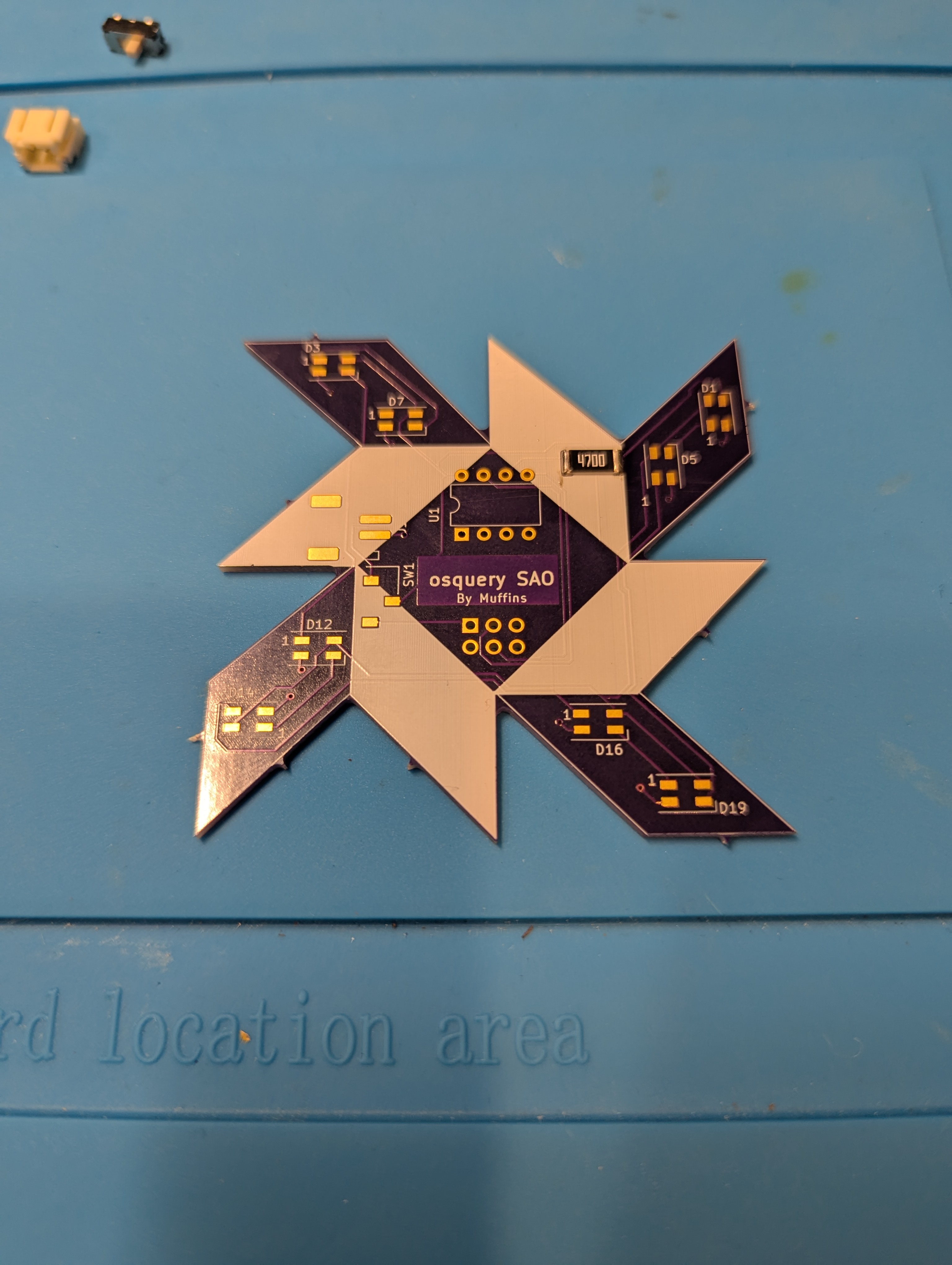
Solder on the NeoPixels
This is arguably the hardest part. Take your time, nice and slow. Many folks recommend using lower soldering heat to not fry the LEDs. Your kit may not come with extras so go slow and steady.
Notes:
- The positioning of the LED matters! The white marked corner on the LED should “point” to the angle of the L on the board. See the image below

- I recommend tinning the pad by the angle on each LED position first, then go back through and attach each one.

Solder on the Switch and JST connector (if using)
The kit comes with a switch and a JST connector, and maybe even a LiPol battery if I had any left. Solder the switch onto the board, and if your battery needs a JST connector solder this on as well. If your battery is just a red and black wire, solder the red wire to the pad closest to the top of the board as so:
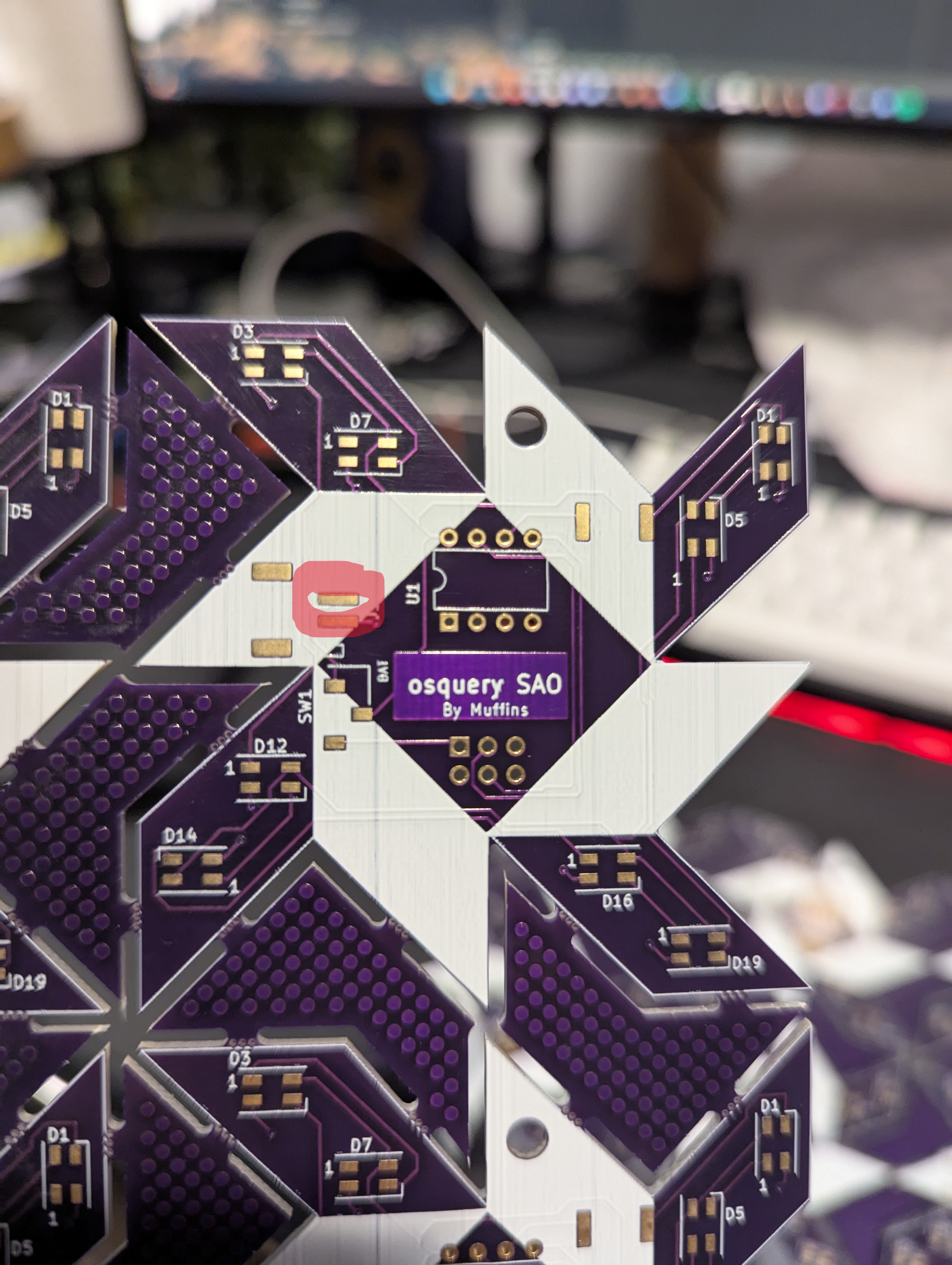
Your board should now look like this
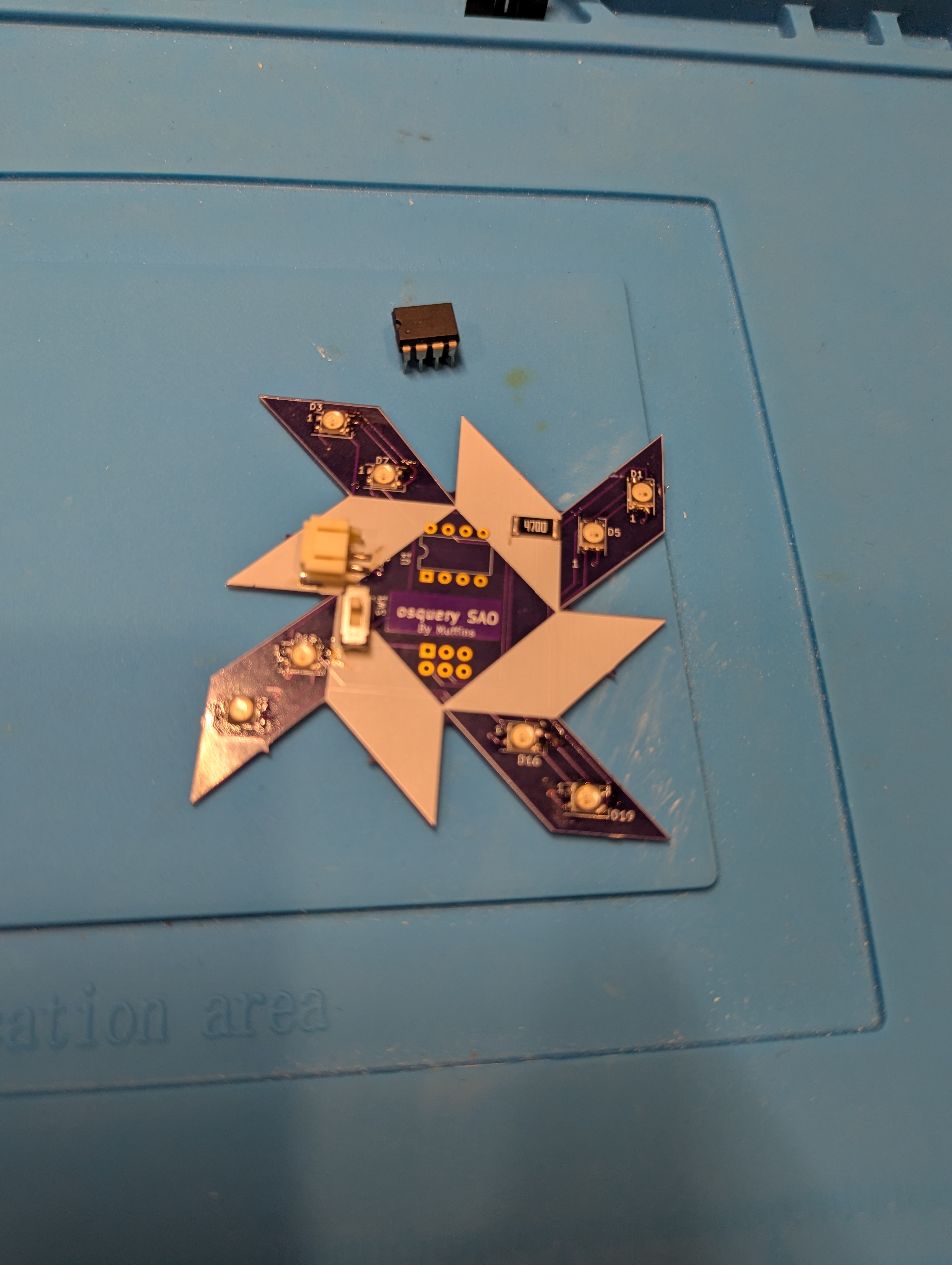
Attach the ATTiny85
If you have socketed header you can consider using this, if you’re planning to reflash the chip. Otherwise, solder the chip on the board and attach the battery.